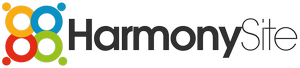Happy Easter, Harmony Humans.
Nice new feature for the App to announce today: The ability to share App playlists via the WEBSITE.
To be clear, this does NOT mean that you can now load/view/play the App playlists on the website - that's not what I mean. There's simply a new page on the website (one for each member) that shows the NAME and QR CODE for each of the member's playlists, allowing each of their playlists to be shared with other members.
We've added this because it's likely going to be more convenient to share playlists from a CENTRAL online location (i.e. the website) instead of having to physically pass someone's phone around, one member at a time, to all members that need to access a shared playlist.
To find this new page containing the QR codes of all your App playlists, do the following...
- View your own member profile page
- Look on the tab that details your MEMBERSHIP (the name of the tab usually begins with "Member of..."), and note the new button called "View My App Playlists"...
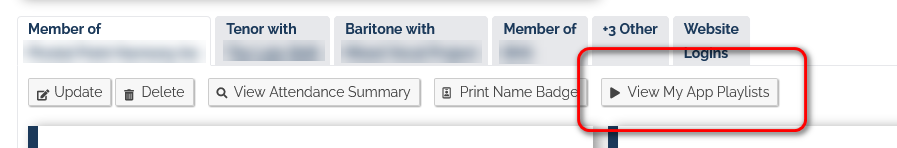
Note that you can visit ANY member's profile page and do the same thing - playlists are not considered "private", as they are simply lists of learning tracks available elsewhere on your website.
So if, for example, your Music Director has a "master" playlist of all the tracks that members need to be learning at the moment (or perhaps one playlist for each voice part), then each member can visit the Music Director's profile page, click that new button, and scan the QR code of the desired playlist(s) to add it to their own set of playlists in the App.
Note that if you have turned off the website configuration option that allows members to view each other's personal/contact details, then members will not be able to view that button. If that's the case, and you want to be able to share your playlists via the website, then simply do the following...
- Visit your own "Playlists" page that shows the playlists and their QR codes (as per the instructions above)
- In your browser's address bar, COPY the full address (e.g. https://www.MYGROUP.com/dbpage.php?pg=playlists&id=12345)
- Paste that address/link into an email (or similar) and share it with your members
But wait, there's more!
Another useful new feature for playlist sharing is that whenever you elect to add someone else's playlist to your own App, you now get to choose from the following two options...
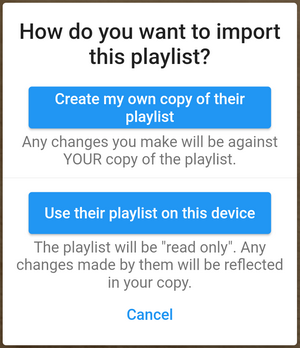
Hopefully that's all self-explanatory.
Enjoy!
In harmony,
Mark Virtue
HarmonySite
Australia
+61 2 8005 4277 (Australian number)
In North America, call: 1-415-651-7009 (San Francisco number)
Skype name: mvirtue